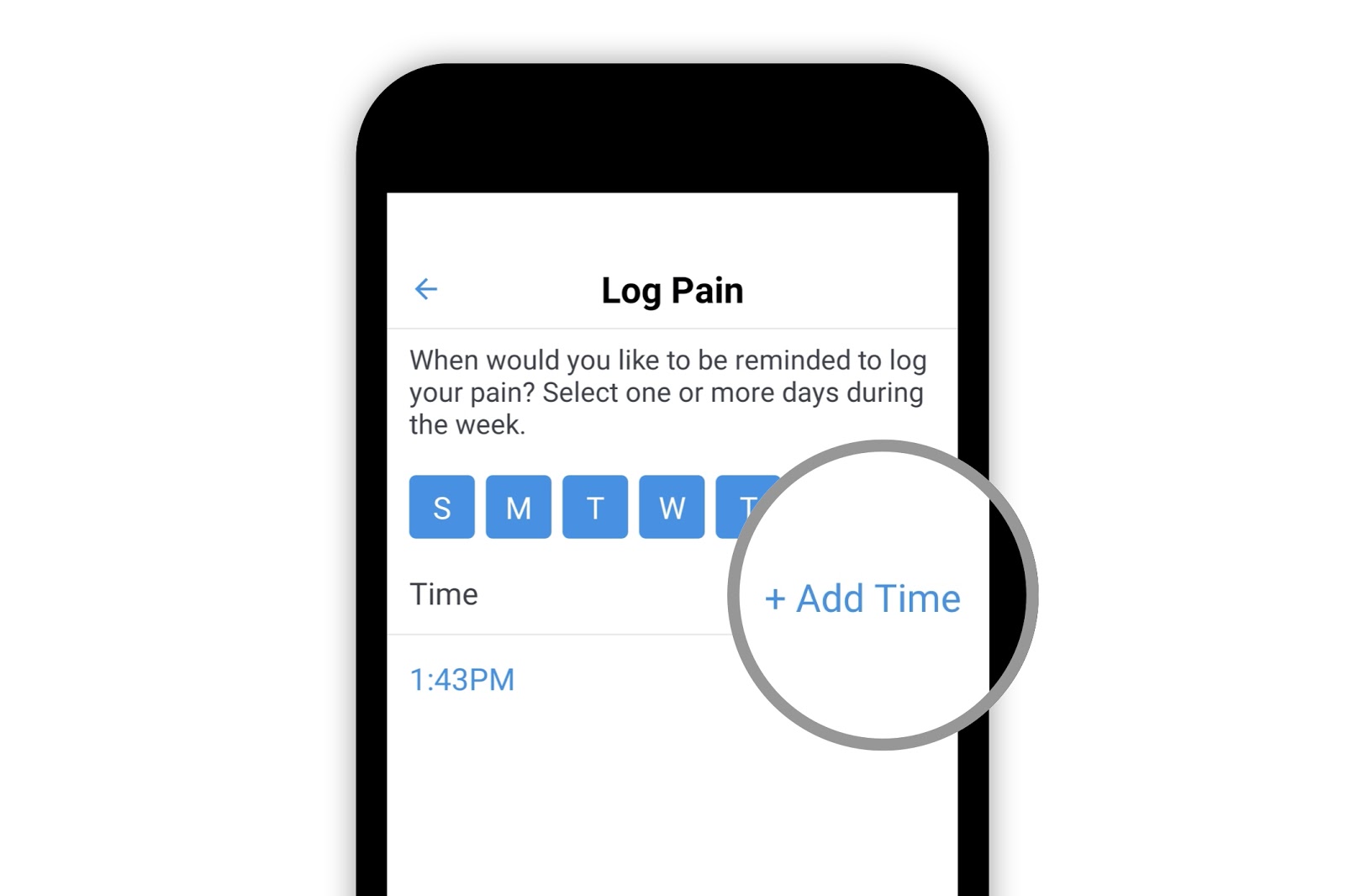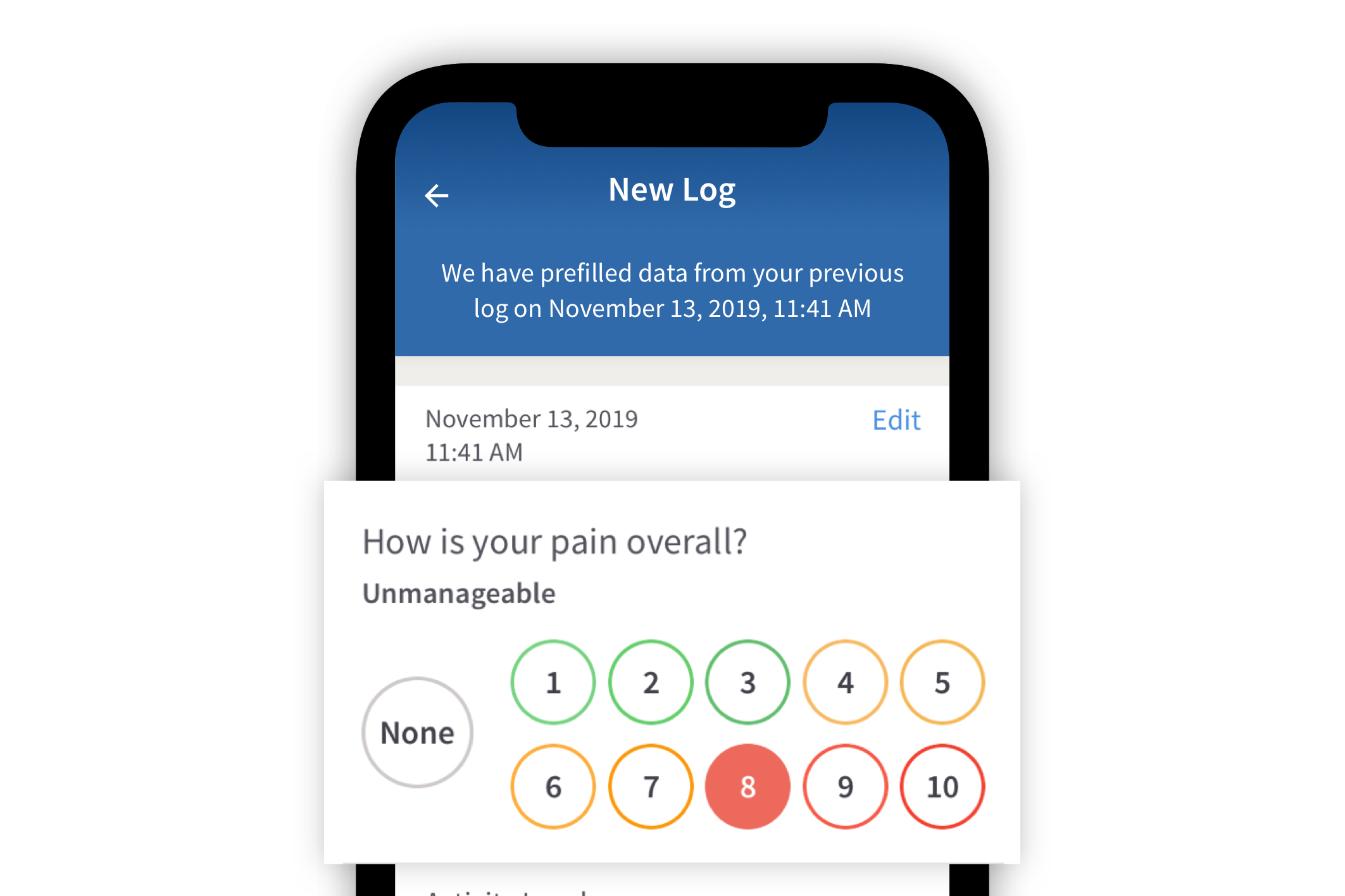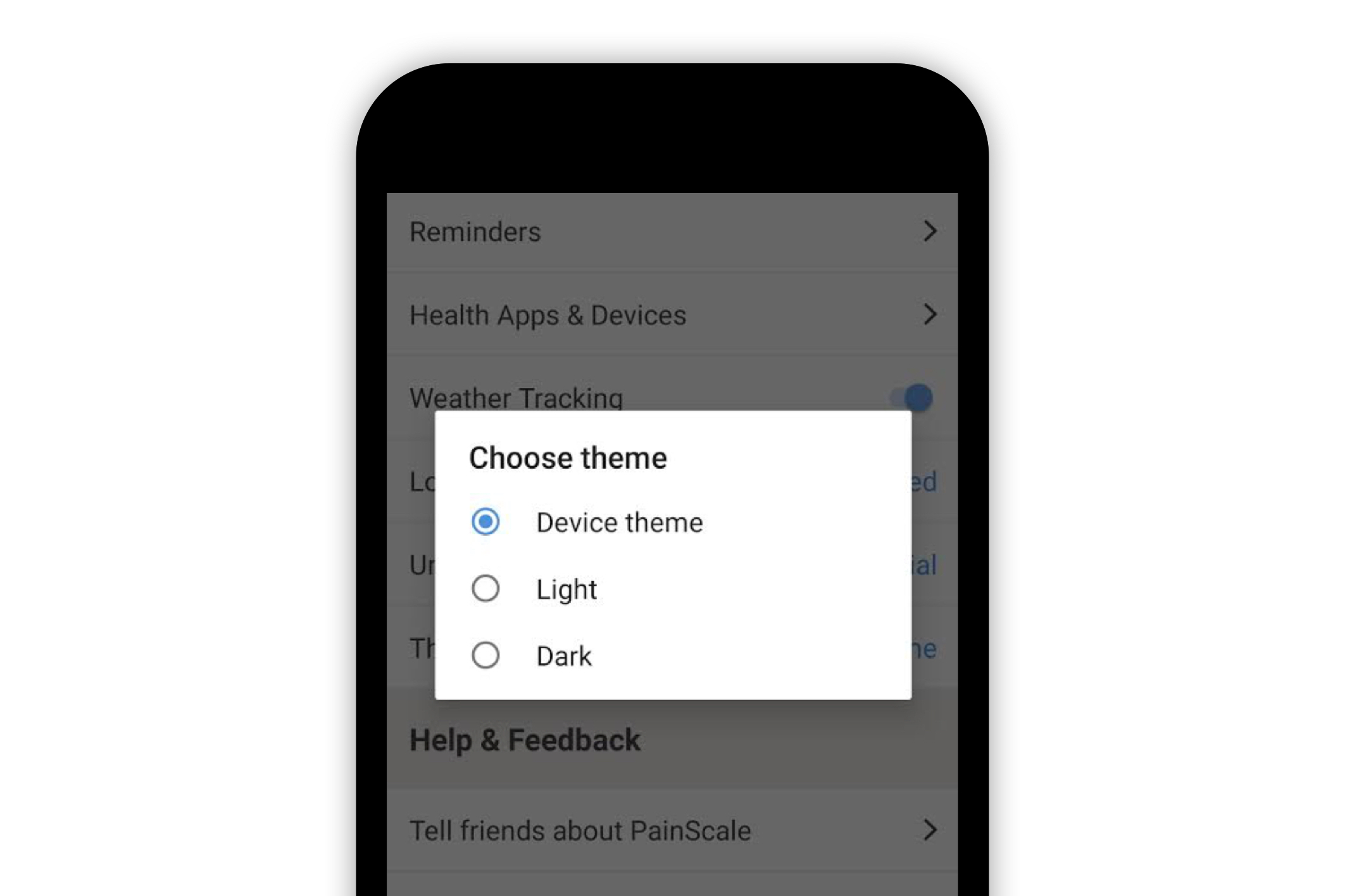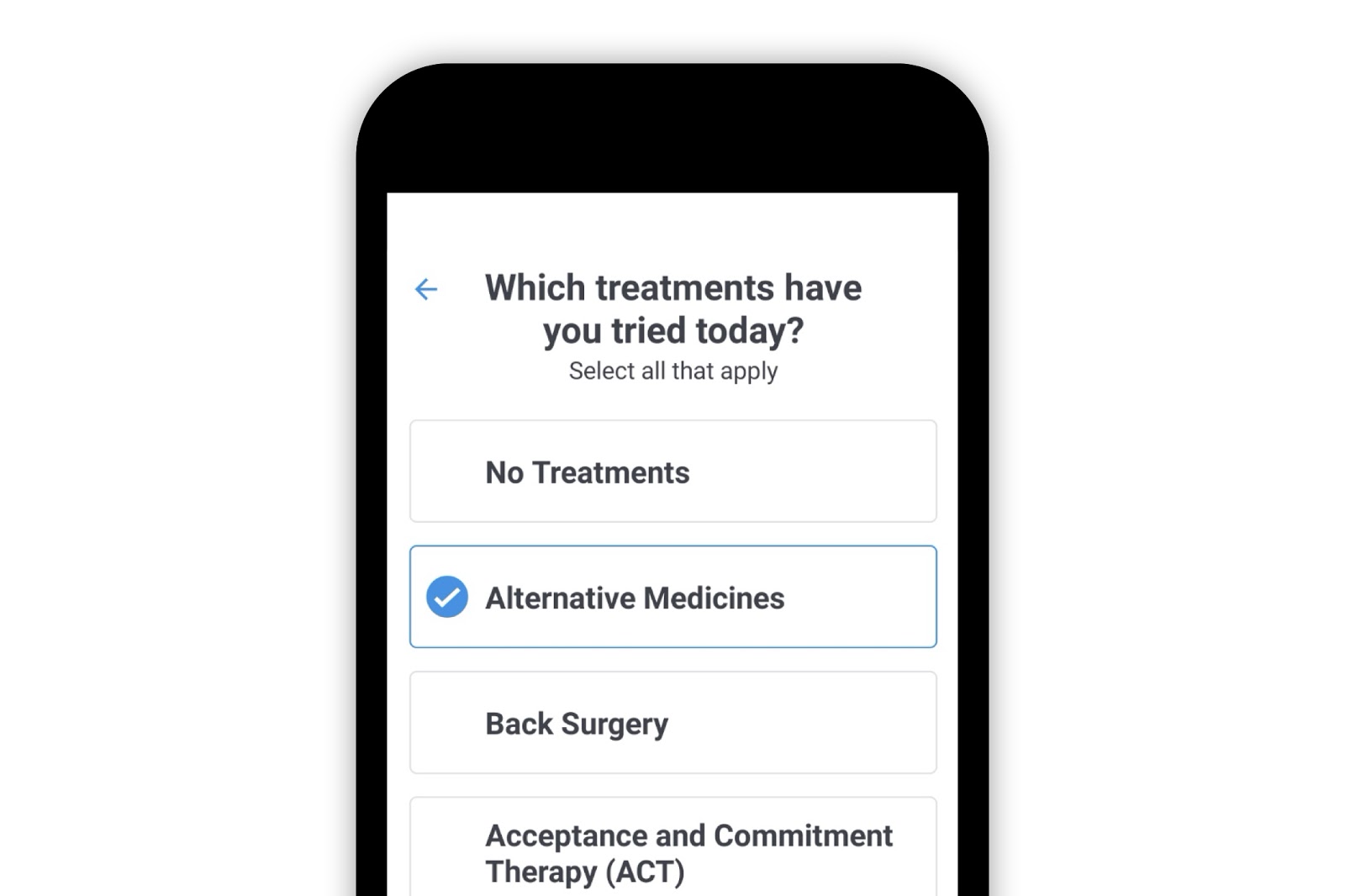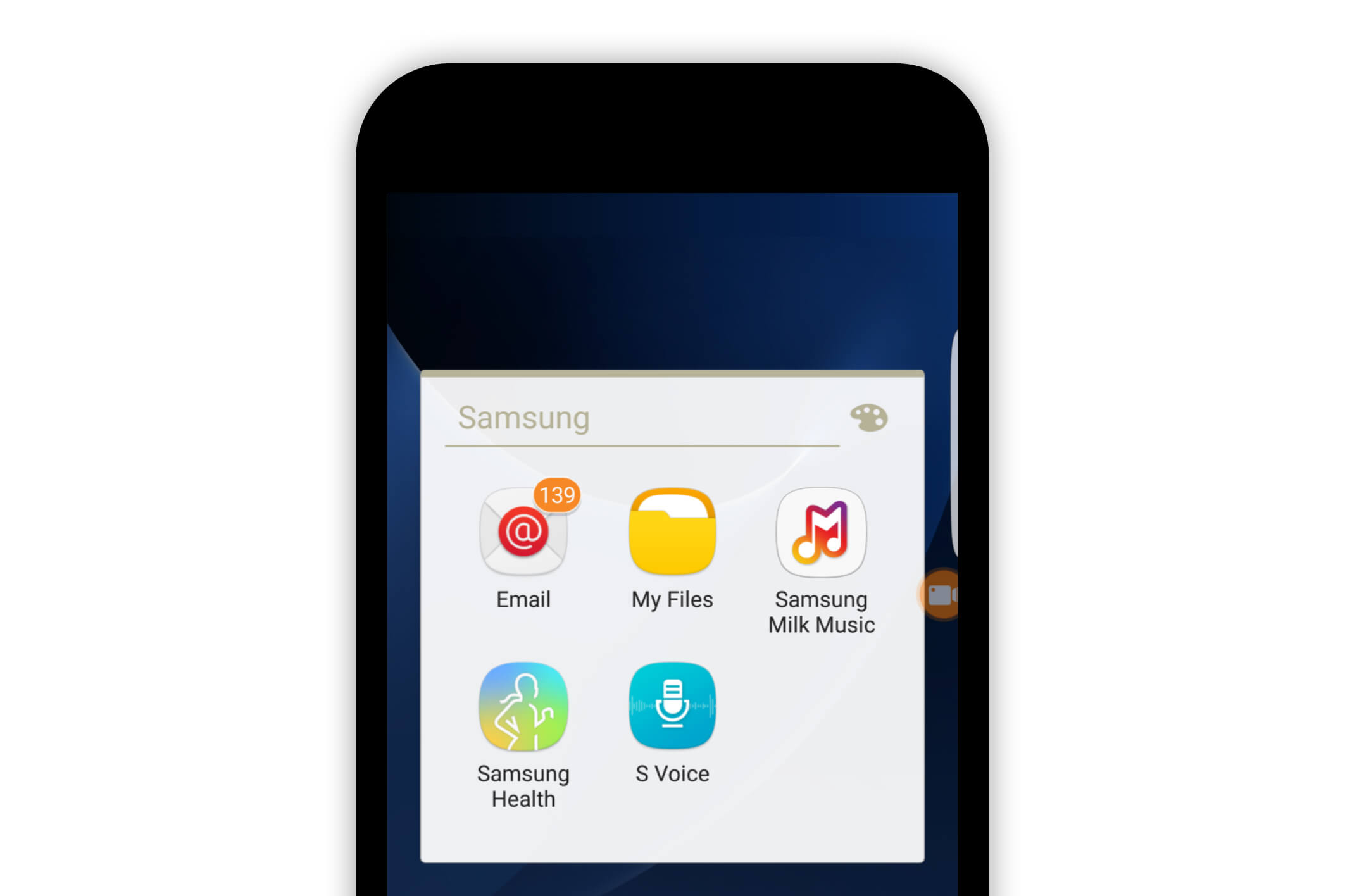Painscale App
How to Use the “My Health Profile” Section in the PainScale App
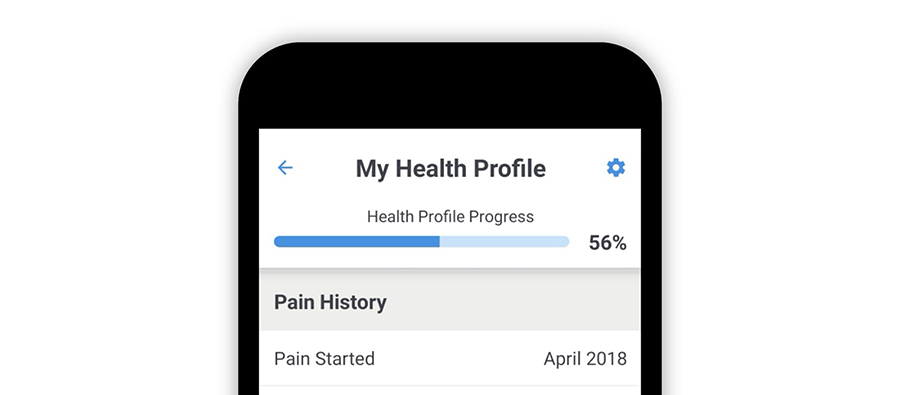
Welcome to the “My Health Profile” section of the PainScale App! This section focuses on information regarding date of birth, location, pain history, conditions, medications, health care contacts, and insurance coverage. To access the “My Health Profile” page, select the person icon on the top left-hand corner of the home page.

Basics section
The “Basics” section provides a place to enter your name, email, phone, and other pertinent information. A photo can be added as well. The choice of using metric or imperial forms of measurement is also available.

Pain History section
This section stores information about your pain, including the month and year the pain started, conditions, treatments, and activities. It also contains a virtual medicine cabinet to store information about your medication. The different fields within this section can be accessed by selecting the “Add” options.

When adding a condition for the first time, select the “Add Condition” option, a new screen will appear where you can add any condition by typing it in the search bar.

After adding a condition, treatment, medication, etc., an “edit” button becomes available to add more information.

If a condition is not available in the PainScale database, the option to add the condition will show up on the screen. Click on the “Request to add” option, and the request will be submitted to the PainScale team. New conditions are added within 24 to 48 hours. To ensure the correct condition is added to the database, type the entire name of the condition before clicking the “Request to add” option. An in-app message will be sent to confirm the request for a new condition. Another in-app message will be sent once the request is processed by PainScale.

My Network section
This section provides a space to add physicians and other support to your network. This allows the option of sharing pain reports.

When selecting “Add Physician Information,” you can input your physician’s information, including their current email. In order to share a pain report with a physician or specialist in the future, it is important to ensure their information is entered in this portion of the PainScale app. The following types of physician specialists are currently available in the PainScale database: Anesthesiologist, Chiropractor, Dermatologist, Endocrinologist, Gynecologist, Massage Therapist, Neurologist, Neurosurgeon, Occupational Therapist, Oncologist, Orthopedic Surgeon, Osteopath, Pain Management Doctor, Pharmacist, Physiatrist, Physical Therapist, Primary Care Physician, Psychiatrist, Rheumatologist, Urologist, Vascular Surgeon, and Other.

The “Add Support Information” option allows you to add information for any individuals (friends, family members, etc.) that you may wish to share a pain report with in the future.

Current insurance information may also be added in the “My Network” section by selecting the “Insurance” option.