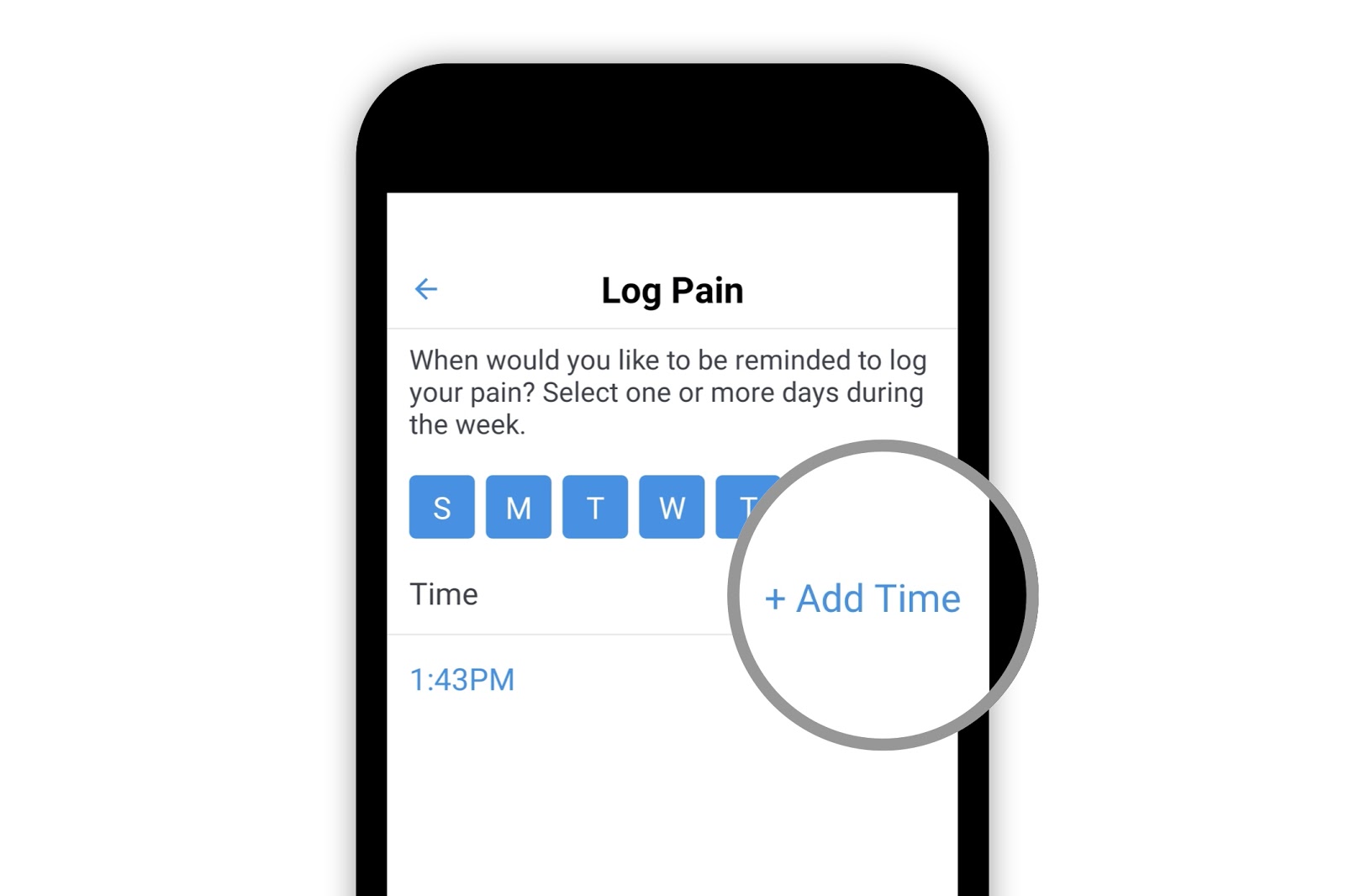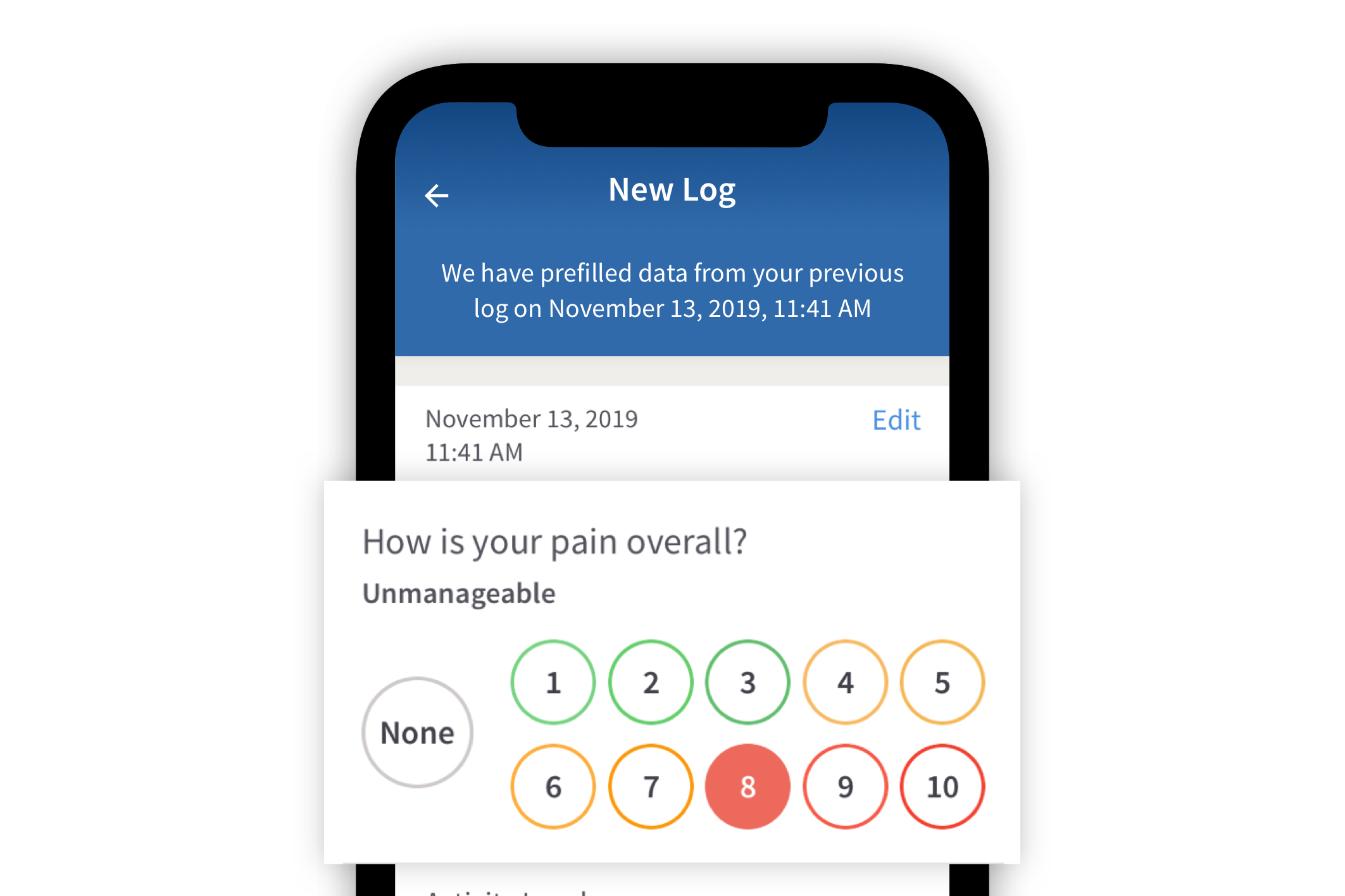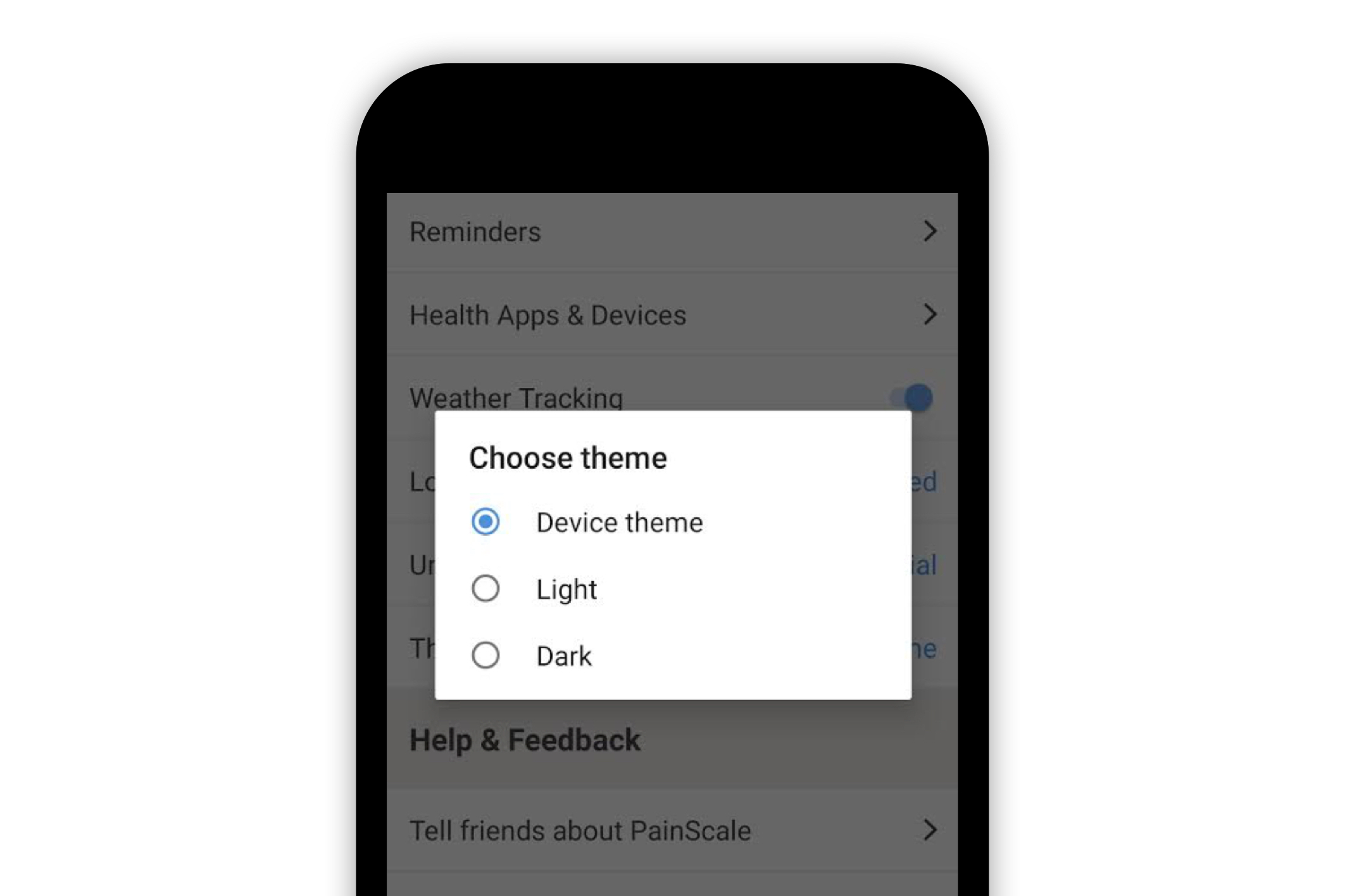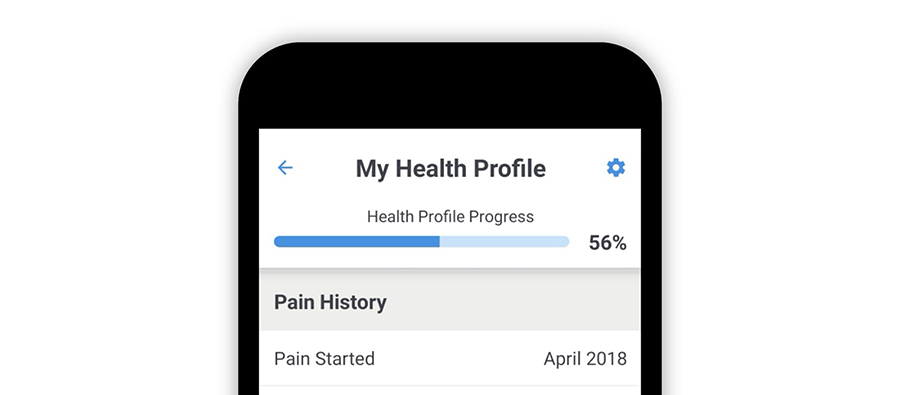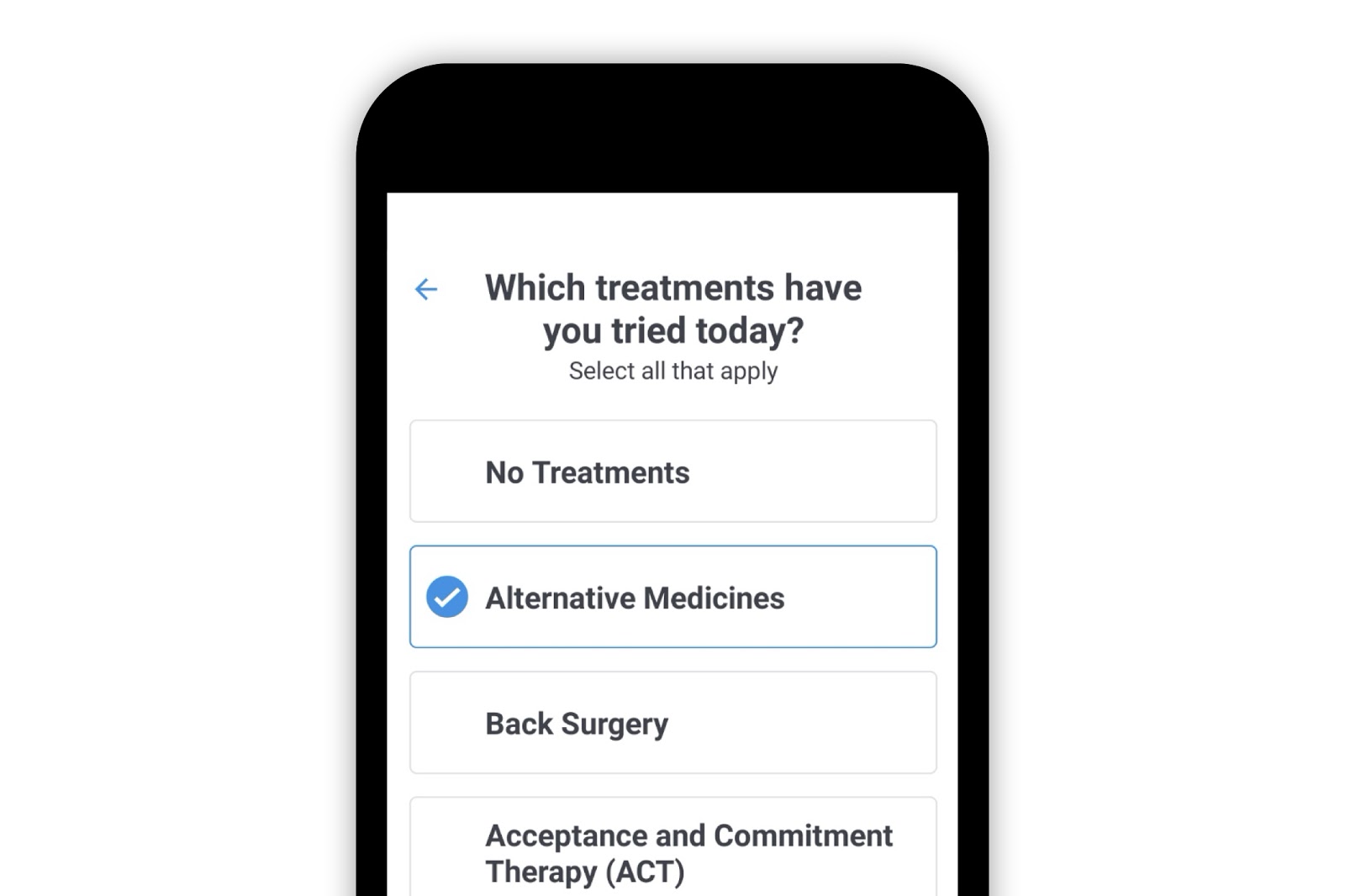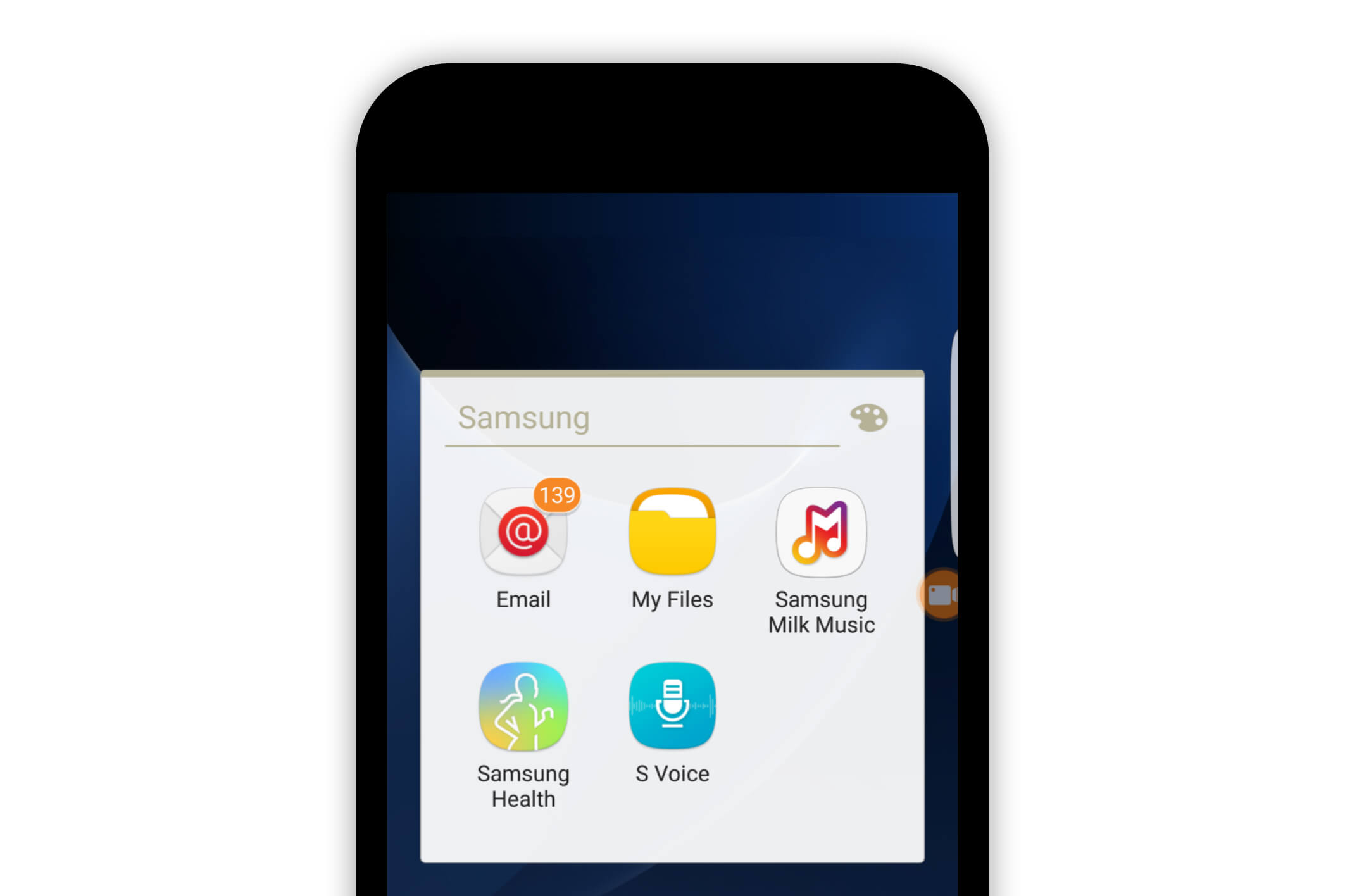Painscale App
How to Enable Dark Mode (iOS/Apple)

14 people found this helpful
Print
Share
Save
Dark mode is available on iOS/Apple products for those who would prefer a screen with less brightness, especially when accessing their device at night or in the early morning.
To use the PainScale app in dark mode on an iOS/Apple product, follow these instructions:
To enable dark mode on an iOS device, select the gear icon, also known as “settings.”

On the “settings” screen, select “Display & Brightness.”

On the “Display & Brightness” screen, click on the circle underneath “Dark.”

This should enable dark mode on an iOs/Apple device.